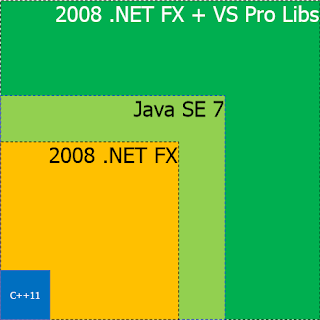Classes are objects
"In Python, everything is an object"
That applies for classes as well which means that classes:
- can be created at runtime
- passed as paramters
- returned from funtions
- assigned to variables
Builtin type function
The simplest way to create class dynamically is to use type :
def create_klass(name, **kwattrs):
return type(name, (object,), dict(**kwattrs))
>> my_test_klass = create_klass('MyTestClass', id=0, counter=0)
>> my_test_klass
<class __main__.MyTestClass>
>> mtk = my_test_klass()
>> mtk
<__main__.MyTestClass object at 0x01F8C150>
>> mtk.id, mtk.counter
(1, 0)
my_test_klass is equivalent to
class MyTestClass(object):
id = 1
counter = 0
Created at runtime, returned from a function and assigned to a variable.
Class of class
Wait a minute, if everyting is an object, it would mean that my_test_klass is an instance
of a class as well... In Python, you can check the type of a class with __class__ attribute,
let's do some tests :
>> mtk.__class__
<class __main__.MyTestClass>
>> my_test_klass.__class__
>> <type 'type'>
So type is the class of Python classes.
Metaclass
Any class whose instances are themselves classes, is a metaclass.
It means that type is a metaclass : yes, the default one. We will see later how to create our own metaclasses.
When Python parses your script, it runs a routine when detecting the class keyword thats will
collect the attributes and methods into a dictionary. When the class definition is over, python determines the metaclass of the class. Let's call it Meta. At this moment, python executes Meta(name, bases, dct) where :
- Meta is the metaclass, so this invocation is instantiating it
- name is the name of the newly created class
- bases is a tuple of the class's base classes
- dct maps attribute names to objects, listing all of the class's attributes
A metaclass is defined by setting a __metaclass__ attribute to either a class or one of its bases.
The following class has metaclass definition :
class MyExampleClass(object):
age = 30
so type is used instead and we can create this class dynamically with the following line of code :
MyExampleClass = type('MyExampleClass', (object,), {'age' : 30})
But if it has been defined like this :
class MyExampleClass(object):
__metaclass__ = MetaPerson
age = 30
the creation would have been done with :
MyExampleClass = MetaPerson('MyExampleClass', (object,), {'age' : 30})
__new__ and __init__
To control the creation and initialization of the class in the metaclass, you can implement the metaclass's __new__ (to control the creation of the object) and __init__ (to control the instanciation of the object) methods.
The call to MetaPerson implicitely executes the following operations :
MyExampleClass = MetaPerson.__new__(MetaPerson, 'MyExampleClass', (object,), {'age' : 30})
MetaPerson.__init__(MetaPerson, 'MyExampleClass', (object,), {'age' : 30})
Concretely, with :
class MetaPerson(type):
def __new__(meta, name, bases, dct):
print '-----------------------------------'
print "Allocating memory for class", name
print meta
print bases
print dct
return super(MetaPerson, meta).__new__(meta, name, bases, dct)
def __init__(cls, name, bases, dct):
print '-----------------------------------'
print "Initializing class", name
print cls
print bases
print dct
super(MetaPerson, cls).__init__(name, bases, dct)
python will print :
-----------------------------------
Allocating memory for class MyKlass
<class '__main__.MetaPerson'>
(<type 'object'>,)
{'barattr': 2, '__module__': '__main__',
'foo': <function foo at 0x00B502F0>,
'__metaclass__': <class '__main__.MetaPerson'>}
-----------------------------------
Initializing class MyKlass
<class '__main__.MyKlass'>
(<type 'object'>,)
{'barattr': 2, '__module__': '__main__',
'foo': <function foo at 0x00B502F0>,
'__metaclass__': <class '__main__.MetaPerson'>}
when parsing the fllowing class definition (done at module import only):
class MyKlass(object):
__metaclass__ = MetaPerson
def foo(self, param):
pass
barattr = 2
Inherited metaclass
A very common error when dealing with metaclasses is the following error code :
TypeError: metaclass conflict: the metaclass of a derived class must be a (non-strict) subclass of the metaclasses of all its bases
It happens with the following scheme when the identification of the metaclass fails.
Check the example below :
>>> class M_A(type):
... pass
>>> class M_B(type):
... pass
>>> class A(object):
... __metaclass__=M_A
>>> class B(object):
... __metaclass__=M_B
>>> class C(A,B):
... pass
Traceback (most recent call last):
File "<stdin>", line 1, in ?
TypeError: metaclass conflict: the metaclass of a derived class must be a (non-strict) subclass of the metaclasses of all its bases
Python is lost because it does not know what is the metaclass of C : is it M_A or M_B ?
To get around this issue, the solution is to create a metaclass that inherits from both M_A and M_B. It will ensure C to have a unique and identifiable metaclass :
M_A M_B
: \ / :
: \ / :
A M_C B
\ : /
\ : /
C
which in terms of code is :
>>> class M_C(M_A,M_B): pass
...
>>> class C(A,B):
... __metaclass__=M_C
>>> C,type(C)
(<class 'C'>, <class 'M_AM_B'>)
Automatic metaclass resolution
If you are planning to code a complex class factory and you're preparing to face metaclass conflict errors, know that out there, there is a generic metaclass creator for your classes :
http://code.activestate.com/recipes/204197-solving-the-metaclass-conflict/