Platform Builder offers a wizard to clone an existing BSP. By doing so, we ensure that the original BSP won't be modified and we can tweak the new one for our needs. The menu is accessible from VS2008->Tools->Platform Builder->Clone BSP:
Note: If your source BSP is not in the list, ensure that a folder with its name is located in C:\WINCE700\platform.
Fill the rest of the information and click OK.
On the next window, the catalog items of your BSP will appear. You will be free to Add or Remove items:
Each item is linked to configuration variables that will be used to configure the build of the operating system. If you open the properties of any item, you should see variables like SYSGEN_xxx or BSP_xxx.


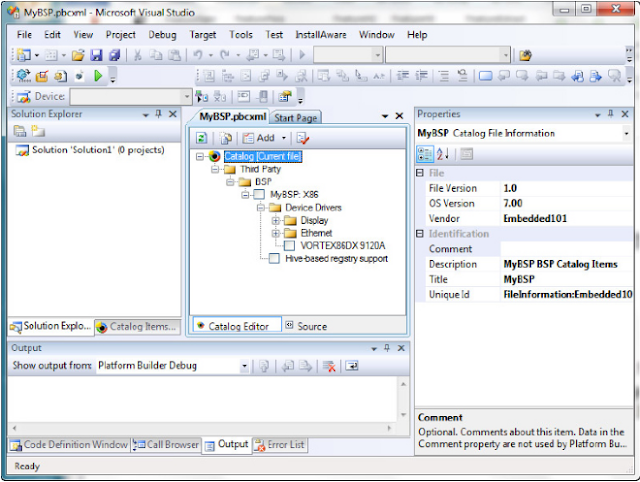





0 comments:
Post a Comment
Note: Only a member of this blog may post a comment.